“Keyword” and “search query” are often used interchangeably but are they the same? Short answer: no. Even experienced marketers sometimes confuse the two terms. We’ll clue you in on the subtle, yet important differences and how each term can affect your digital marketing strategy.
Keywords vs. search queries
A keyword is a word or phrase marketers use to target users. They are what marketers want their website to show up for in search results. Marketers use keywords to build their paid and organic search campaigns.
In contrast, a search query (or term) is the actual words or phrase that is typed into a search engine. Searchers use search queries to find information. Search queries are unique to the searcher; different people may use different queries to find information on the same topic.
Remember: marketers and SEO professionals use keywords to target searchers and searchers use search queries to find information online.
How do they relate?
In short, search queries are what you rank for and keywords are what you use to rank. For example, your digital marketing strategy may include the keyword “home for sale” and some search queries that might trigger an ad or your website to appear in search results can include “new homes for sale,” “homes for sale,” or “single family homes for sale.”
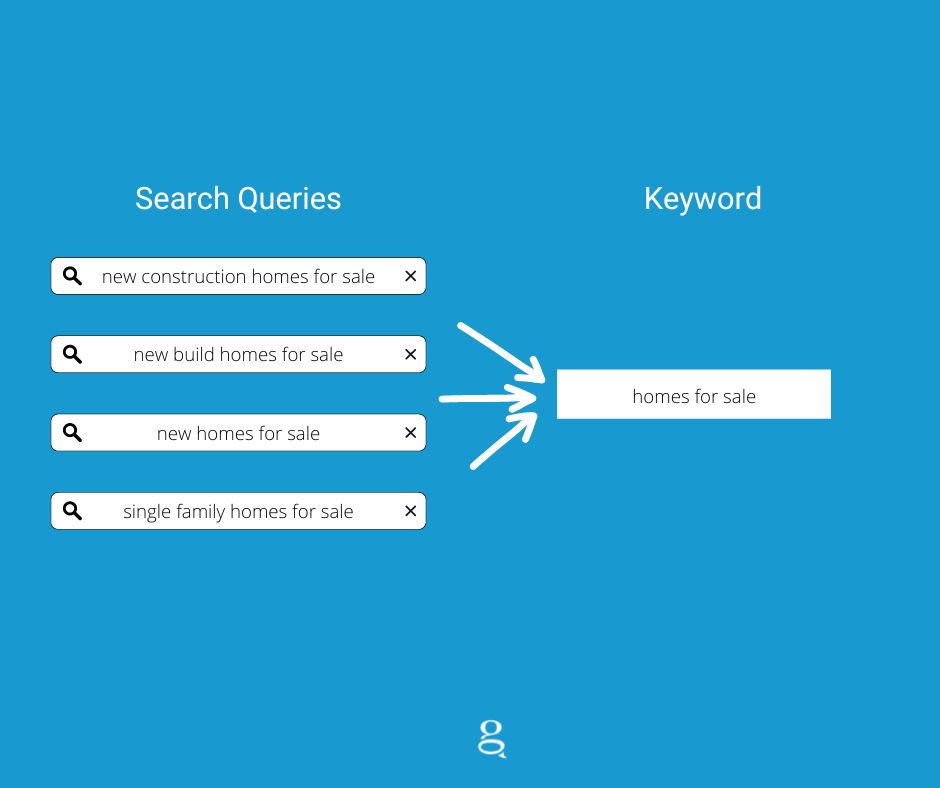
Using search queries to select keywords
Searchers don’t know which keywords businesses are targeting – they’re just hoping to find the right information they are looking for. However, smart marketers can use search queries to guide their digital marketing strategies so they can be found by their audience.
Identify high-performing search queries. The first step is to review the top search queries that bring users to your website. Google’s Search Console and Search Term report within Google Ads will show you a list of search terms that people used to find your website, whether through organic search or a paid search ad. Review this list for search queries that are generating traffic you aren’t already targeting. You can add these keywords to your digital marketing strategy and begin developing content to capitalize on those results.
Find new search queries based on your current keywords. You can identify additional search terms or queries that relate to your targeted keywords with Google Autocomplete (you’ll want to log out of Google or open a private window to keep your search habits from skewing results). As you type your keyword into the search bar, Google will try to predict what you’re looking for based on popular search. This is a great way of uncovering coveted long-tail keywords that clearly communicate a user’s search intent. The further along a user is in their search, the more specific their search queries become, which is a strong indicator of their interest.
While Keywords and search queries aren’t the same, there are subtle differences. Understanding this difference is the key to creating effective search strategies that connect you with prospective homebuyers.
Graphic Language can help fine-tune your digital marketing strategy so you’re well-positioned to drive the highest quality traffic and yield the highest quality leads. Connect with us to see how we can partner in your digital marketing success.
